MLS Search for Charleston, SC
Charleston home buyers can now go to many websites and create an MLS search to find their next home. Our website is one of many that provides this free service. We get a lot of questions from home buyers about how to use the MLS search feature, so I wanted to answer some of these in order to help buyers looking for homes. And, these are applicable to almost any website that allows you to search the MLS for homes in Charleston.
1) What is the MLS? MLS stands for Multiple Listing Service, and it’s what home buyers use to find homes for sale in the Charleston area. There is one MLS for the entire Charleston area. So, if you’re looking in multiple areas (like James Island and Mt. Pleasant, for example), you can search all of the current listings in one place – the Charleston MLS. Also, the MLS includes home listings from all real estate companies. So, creating a Charleston MLS search is really the first step in finding the home you want.
2) How do I search for a certain number of bedrooms or more on the MLS? Some clients tell us that they want at least a certain number of bedrooms or baths in their MLS search. So, for example, if you need 3 bedrooms, but you’d also consider homes with more (4 or 5), then you can say >=3 in the MLS bedrooms box. So, you don’t have to search for an exact number.
3) How do I get more MLS search results? Some buyers will create a search and only have a few search results. There are several ways to increase the number of results from your search. Widening the price range (either by bumping up the maximum price or lowering the minimum price) is an obvious change. You can also add more areas to your search. To do this, it would be helpful to talk with a real estate agent. He or she should be able to recommend more Charleston areas for you to consider that are comparable to your first choice. Another option for increasing MLS search results is changing the type of home. If your MLS search has houses only, you can add townhouses and condos to the search. This way, you can stay in the same area and price range, but you’ll be able to have more options to look through. A third option for changing your MLS search is not as obvious. If you’re looking for a 4 bedroom home, for example, you can bump down that number to 3. A lot of 3 bedroom homes in Charleston have an additional room called a ROG (a Room Over the Garage). If this room is finished, it is then called a FROG. Adding a closet to this room is a relatively inexpensive way to get that fourth bedroom that you need.
4) How do I narrow my MLS search results? Besides changing price, area, and home type, there are several other options to have fewer MLS search results. Almost every Charleston website with an MLS search feature has options like Year Built and Square Footage. If you already know that you’re looking for a newer or an older home, you can use the greater (or less) than or equal to phrase with any year that you want. The square foot option works similarly. Other features that are usually included in these websites with MLS search features include lot size, number of stories, fenced backyard, and neighborhood amenities. So, for example, if you’d like to live in a home with a community pool, you can easily change your MLS search criteria.